The Chrome Web Store is a vast ocean of apps, but only a few save you time and revolutionize your workday. Everyone knows the big names, Grammarly or Todoist, but many other Chrome extensions are unsung heroes of efficiency, designed to reduce digital friction and enhance focus. Picking the stack of best-used apps beats the jargon of unnecessary apps that are mostly half-used. So, dive into these under-the-radar best Chrome extensions that can save you hours every week.
Top 8 Best Chrome Extensions
Session Buddy: Tame the tab monster
One of the biggest productivity killers is Tab overload and digital distraction. If you are someone who works with a lot of tabs altogether, these extensions will help you reclaim your control over your browser and enhance your focus. Session Buddy is a popular tool for tab organisation and session management.
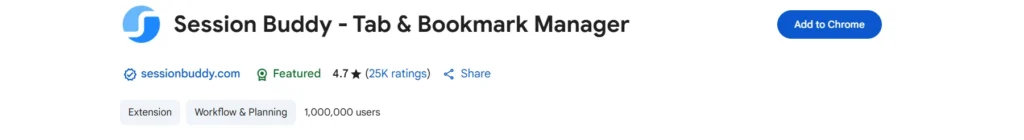
Key Features:
- You can save an entire set of tabs or sessions as one group. This is perfect for separating work projects and research files.
- By saving the sessions and closing the tabs, you significantly save CPU load and enhance the speed of your Chrome.
- It keeps a record of your tabs, making sure that your work is saved even in the event of a Browser crash or an unexpected device shutdown.
- It provides easy-to-access centralised management.
- You can even export the Session in the form of URLs or PDFs.
Text Blaze – Instant Text Snippets
Think of Text Blaze as your personal assistant for typing. It allows you to create text snippets and paste them wherever you want with a simple keyboard shortcut.
Key Features
- Allows you to create reusable text blocks that can easily be inserted anywhere.
- Supports rich text formatting with a professional touch.
- It effectively works as a Chrome extension, a Windows app, and a macOS app, enabling cross-platform usage and making it reusable anywhere.
- Inserts information that changes in real time. For example: Automatically changes the current date.
- Transforms snippets into easy-to-use, customizable templates.
Lightshot – Fast, Smart Screenshot in Seconds
Lightshot is a popular, free screenshot tool, known for its simplicity and ease of use. It allows you to easily capture customizable screenshots by clicking on the Chrome icon. You can select the area, annotate with text, highlight it, and upload it anywhere.
Key Features
- You can select any area that you want to capture.
- After capture, you get tools to add text, arrows, rectangles/highlights — all right in the browser, without switching apps.
- Once you capture and annotate, you can save the screenshot as PNG, BEMP, or JPG.
Scripsy AI – Summarise long pages
If you often find yourself bookmarking pages and videos but forget them later, Scripsy is the perfect tool for you. Scripsy summarises web pages, videos, and podcasts into concise summaries and transcriptions. Scripsy AI saves hours by giving you the key insights of any video in seconds.
Key Features
- Converts spoken YouTube videos into accurate transcribes with timestamps.
- Generates quick AI-powered summaries and Takeaways.
- Supports 50+ languages, enabling easy worldwide access.
- Automatically breaks videos into chapters, making it easy to refer.
- Offers both Free and Premium Plans.
uBlock Origin (uBlock Lite) – Ad and Track blocker
In a world filled with ads, trackers, and pop-ups, your productivity takes a silent hit as distractions eat up your minutes. It’s a powerful, efficient content filter that helps you browse faster, safer, and distraction-free.
Key Features
- Blocks intrusive ads, pop-ups, and even YouTube ads
- Enhances privacy by blocking online trackers from collecting your data.
- Uses less Memory than typical blockers.
- Offers a wide range of pre-built and customizable filter lists like EasyList, EasyPrivacy, and Malware Domain List.
- Allows you to remove unnecessary elements manually.
- Displays live data on how many ads and trackers were blocked.
Keyword Surfer
Keyword research is the foundation of visibility. Whether you are a blog writer, digital marketer, SEO expert, or business owner, switching between keyword research tools and Google search can be irritating – and that’s exactly what Keyword Surfer solves. It turns your Google search bar into a Live SEO dashboard, saving hours of tool hopping.
Key Features
- Instantly displays location-specific and global search volume
- Shows related keywords along with Search volume, CPC, and similarity scores.
- Provides word count, traffic estimates, and backlink data for top-ranking Google pages.
- AI Content Builder generates titles and blog outlines based on keywords.
- Allows easy switching between the Countries.
- Analyzes your text and gives it an SEO score, allowing you to improve your content.
Scribe – Turn workflows into guides
If you are someone who gets tired of explaining the same thing again and again, Scribe is the perfect tool for you. Scribe records your on-screen actions and converts them into tutorials with screenshots, saving your time.
Key Features
- Automatically captures processes and screenshots
- Converts recording into editable data in seconds.
- Easily integrates with other apps like Google Docs.
- Allows you to easily share the guides as links or PDFs.
Otter.ai – Voice notes and transcriptions
For professionals who attend frequent meetings, interviews, or online classes, Otter.ai is a lifesaver. It automatically converts videos into editable and searchable texts. It is perfect for journalists, students, and business professionals alike.
Key Features
- Converts speech into text instantly during meetings.
- Generates concise meeting notes and highlights points.
- Detects multiple speakers automatically.
- Let’s you search transcripts by keyword or phrase.
- Access and edit notes across Chrome, desktop, and mobile apps.
How to choose and combine extensions (Stacks)
- Writer stack: Text Blaze + Grammarly + Keyword Surfer + Momentum.
- Researcher stack: Tab Manager (Workona) + OneTab + Scripsy AI + Toggl Track.
- Remote team stack: Fireflies (or Otter) + Scribe/Loom + Todoist + RescueTime.
- Focus stack: StayFocusd + Momentum + Noisli + uBlock Lite.
Begin with one stack and remove extensions after a week if you don’t use them. Having fewer, well-used tools is better than having many half-used ones.
Conclusion
The internet can be the biggest distraction or your greatest ally – what tools you use makes all the difference. The Chrome extensions listed above aren’t just add-ons — they’re digital productivity partners designed to streamline your workflow, eliminate repetitive tasks, and help you stay focused on what truly matters.