Are automatic payments withdrawing payments from your account every month? Whether it’s a subscription you forgot about or a bill you want to manage manually, AutoPay can be convenient—but only when you are in control. In this quick guide, we’ll walk you through exactly how to cancel AutoPay in Google Pay (GPay) and Paytm, two of India’s most widely used payment apps.
What is AutoPay?
AutoPay allows apps like PayTm or Gpay to deduct the amount automatically through UPI at regular intervals. It is a boon for regular payments of:
- OTT platforms (Netflix, Hotstar)
- Utility bills (electricity, water, mobile)
- Insurance premiums
- Loan EMIs
- App subscriptions
But sometimes:
- You need to cancel the autopay
- You prefer manual payment
- You want to switch methods
How to Cancel AutoPay in Google Pay (GPay)
- Open Google Pay on your smartphone.
- Tap on your profile picture (top-right).
- Select ‘Autopay’ or go to ‘Bills & Subscriptions’.
- Choose the AutoPay mandate you want to cancel.
- Tap on ‘Cancel AutoPay’ or ‘Deactivate’.
- Confirm the action
✨ Important Reminder: If you choose to cancel, your future payments won’t be automatically deducted anymore. Don’t worry, though! We’ll send you friendly reminders so you can pay manually. Stay on top of it!
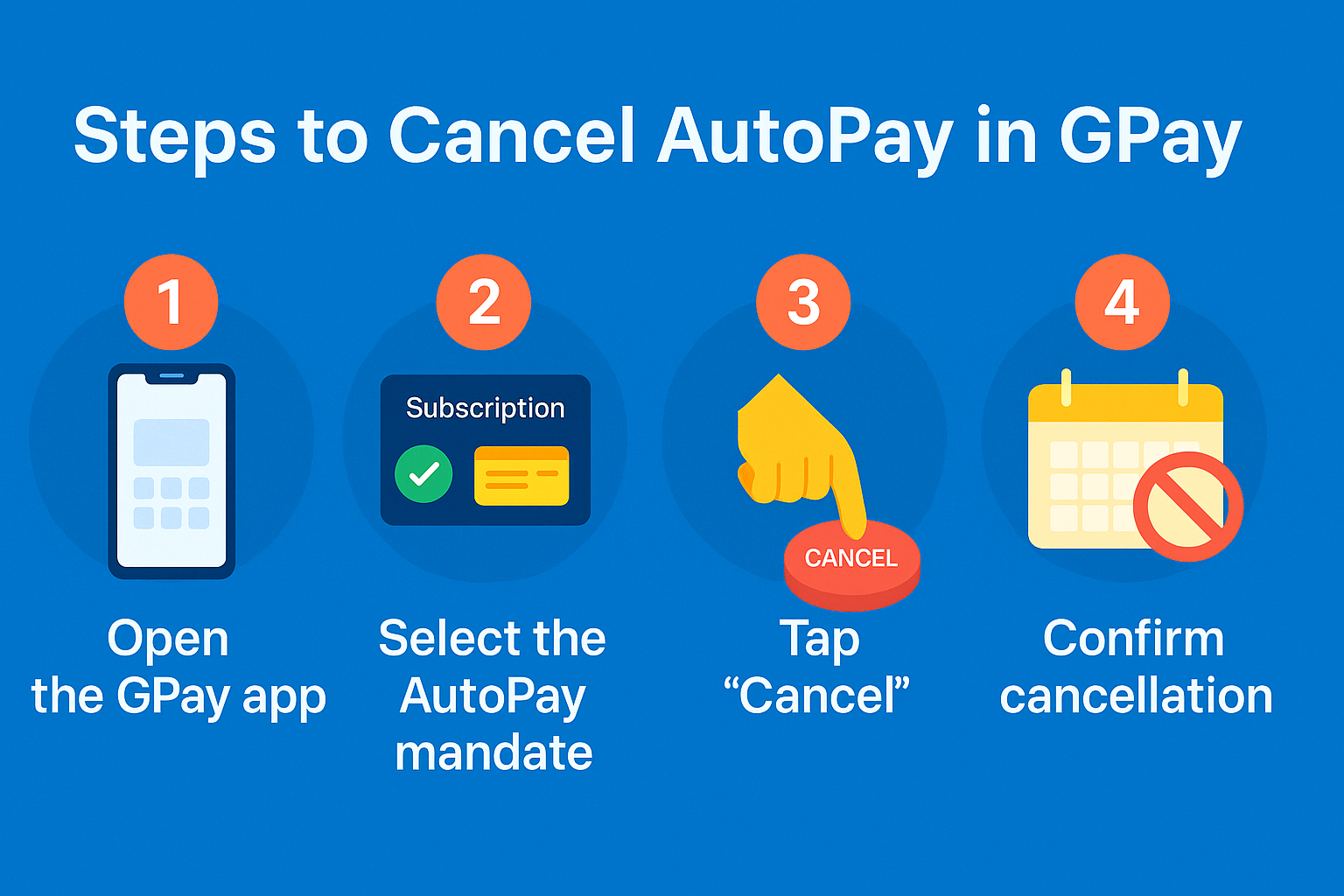
How to Cancel Auto Pay in Paytm
- Open the Paytm app.
- Tap your profile icon (located in the top-left corner).
- Go to ‘Automatic Payments & Subscriptions’.
- You’ll see a list of active mandates.
- Select the one you want to cancel.
- Tap on ‘Cancel Mandate’ or ‘Deactivate AutoPay’.
- Confirm the cancellation.
⚠️ You may receive a confirmation via SMS or email from your bank or Paytm.
What Happens After Canceling?
- No auto deductions at regular intervals
- You must pay bills automatically.
- If you still face the issue of automatic payment, contact the customer support of the respective application.
Conclusion
AutoPay can be a blessing—or a budget-killer. Whether you’re tightening expenses or switching services, knowing how to cancel AutoPay in GPay or Paytm gives you complete control over your money.
FAQs
1. Will cancelling AutoPay stop my subscription?
No, it will only stop automatic payment. You need to cancel the subscription manually through the specific application.
2. Is there any fee for canceling AutoPay?
No, cancelling auto-pay is completely free.
3. Can I reactivate AutoPay later?
Yes, you can reactivate autopay anytime in the future with ease.
Still confused? I can help you troubleshoot specific cases. Just ask in the comments below!